Dashboard Widgets¶
The dashboard (plugin) provides a way how to extend dashboard with some extra widgets. This is done by implementing a new module containing the new widget(s).
Example of a Traffic widget (located in the traffic module)
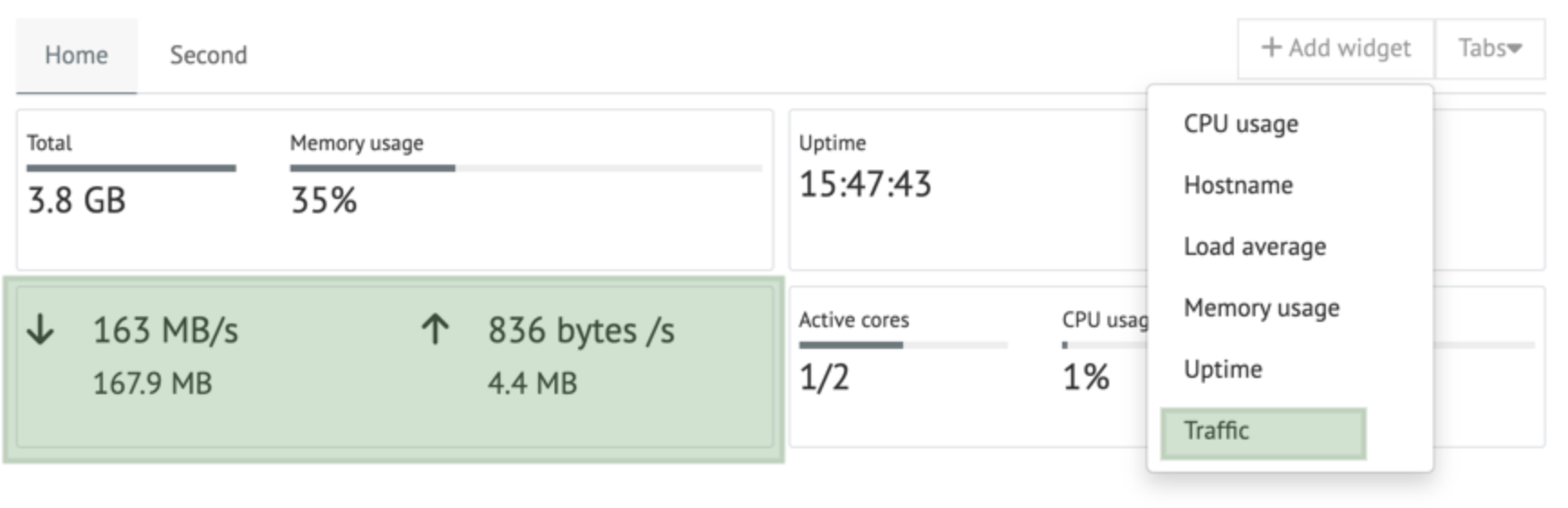
Example implementation¶
- Elements to be implemented
- Backend: Widget class
- Backend: Widget config endpoint (Optional)
- Frontend: WidgetComponent
- Frontend: Widget config component (Optional)
Backend: Widget class¶
This class must implement the aj.plugins.dashboard.widget. It’s used for the registration in the backend and as a provider for the widget data.
Dashboard will issue periodic requests to your aj.plugins.dashboard.api.Widget implementations.
If user creates multiple widgets of same type, a single instance will be created to service their requests.
Example widget class:
@component(Widget)
class TrafficWidget(Widget):
id = 'traffic'
name = _('Traffic')
..
def get_value(self, config):
...
return { .. }
Backend: Widget config endpoint (Optional)¶
This is required only if the widget is configurable.
The endpoint is implemented as a handler from the HttpPlugin
The decorator @url will register the endpoint in the backend.:
@component(HttpPlugin)
class Handler(HttpPlugin):
..
@url(r'/api/traffic/interfaces')
@endpoint(api=True)
def handle_api_interfaces(self, http_context):
..
return ..
Frontend: WidgetComponent¶
This is the actual UI shown to the user. It’s implemented as a Angular component.
This component must be exposed in the webpack.config.js as part of the ModuleFederationPlugin.
Widget component implementation: https://github.com/ajenti/demo-plugins/tree/master/demo_5_widget/frontend/components/demowidget/
Webpack registration: https://github.com/ajenti/demo-plugins/tree/master/demo_5_widget//frontend/webpack.config.js#L35