Architecture and how it works¶
Backend¶
Ajenti project itself consists of Ajenti Core and a set of stock plugins forming the Ajenti Panel.
Ajenti Core¶
Represents the core backend and it’s the entry point of Ajenti.
- HTTP server
- IoC container
- Base classes and Interfaces
- Simplistic web framework
- Set of core components aiding in client-server communications
Ajenti Panel¶
- Startup script
- Plugins developed for the Ajenti Core (
filemanager,terminal,notepad, etc.)
Modus operandi¶
During bootstrap, Ajenti Core will locate and load Python modules containing Ajenti plugins (identified by a plugin.yml file). It will then register the implementation classes found in them in the root IoC container. Some interfaces to be implemented include aj.api.http.HttpPlugin, aj.plugins.core.api.sidebar.SidebarItemProvider.
Ajenti Core runs a HTTP server on a specified port, managing a pool of isolated session workers and forwarding requests to these workers, delivering them to the relevant aj.api.http.HttpPlugin instances. It also supports Socket.IO connections, forwarding them to the relevant aj.api.http.SocketEndpoint instances.
Ajenti contains a mechanism for session authentication through PAM login and sudo elevation. Standard core plugin provides HTTP API for that.
Authenticated sessions are moved to isolated worker processes running under the corresponding account.
Frontend¶
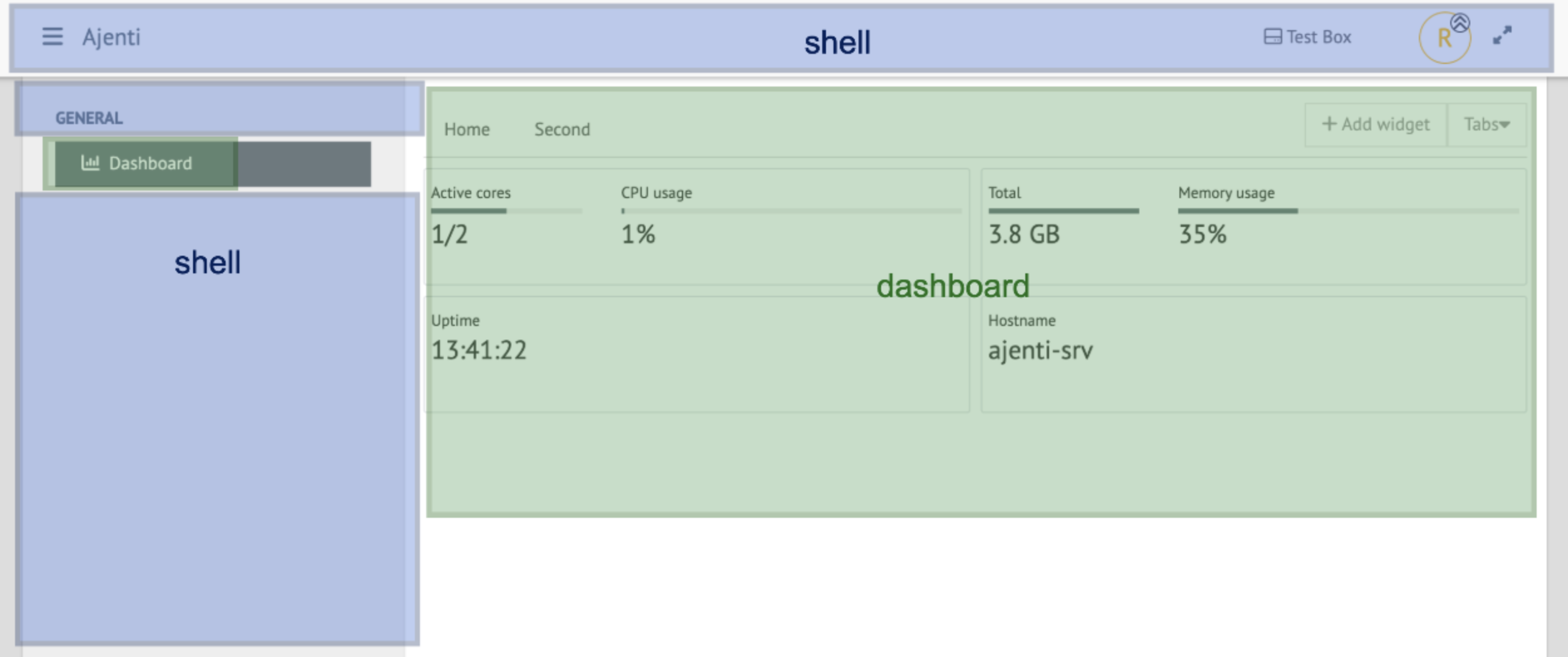
- The frontend can be divided into two main parts:
- core part (plugin
shellandngx-ajenti) - extension plugins (
ace,dashboard,filemanager,.. )
- core part (plugin
Screenshot
shell (plugin)¶
Serves as a container for other plugins. Plugins are implemented as micro-frontends and are loaded within the shell. It uses @angular-architects/module-federation package of Angular Architects. For deep dive into Webpack 5’s module federation usage with Angular see the link.
- Basic navigation (Header, Siderbar, Routing,.. )
- Container for other plugins
- Config management
ngx-ajenti (plugin)¶
Represents the shared library.
- Authentication and Identity management
- Global (TS) services and components
- Navigation (Header, Siderbar, Routing,.. )
- Config management
- Plugin manager